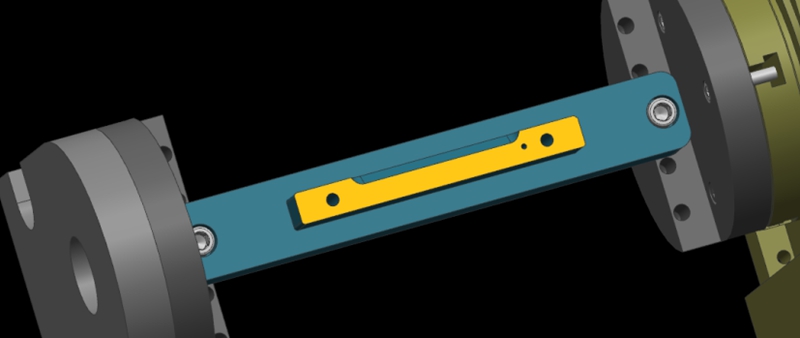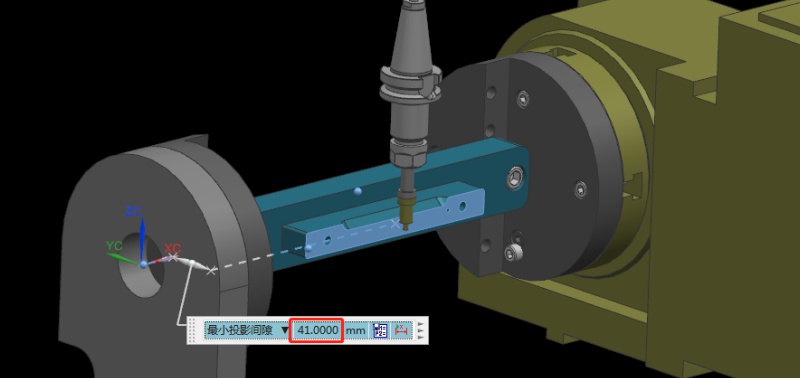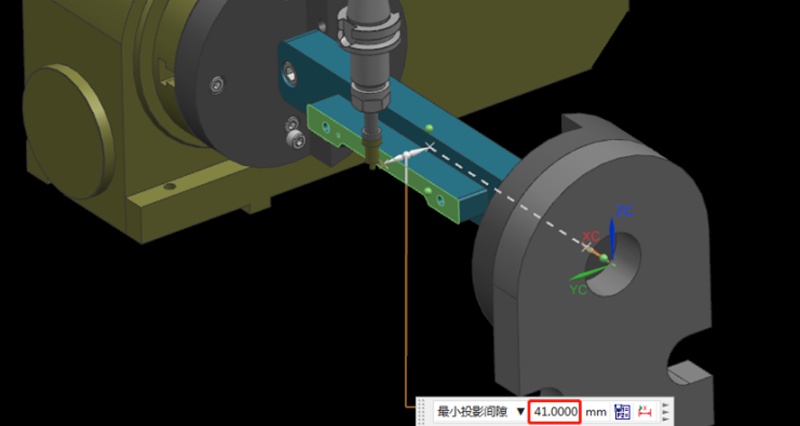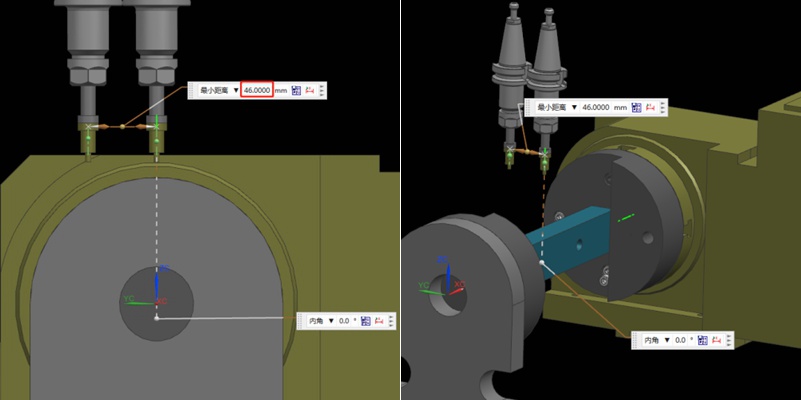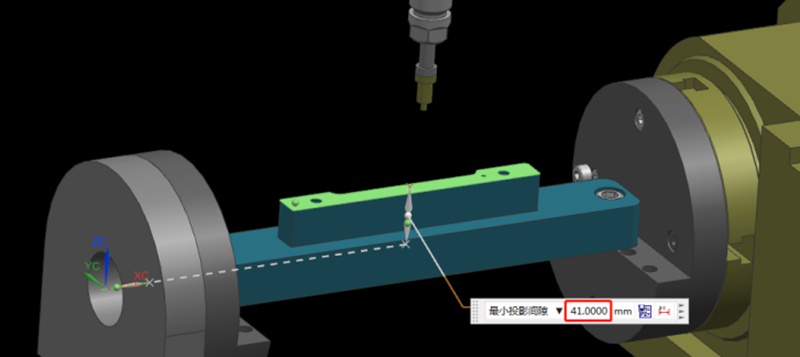推薦の言葉
製造のためのCNC加工設計:エキスパートテクニカルガイド
Efficient CNC design is key to balancing functionality, cost, and production efficiency. By following these guidelines, you can avoid common design challenges, improve manufacturability, and streamline the production process. From minimizing thin walls and deep cavities to setting reasonable tolerances, each recommendation in this solution helps simplify machining while ensuring quality. Let’s get to it!The depth of cavities and grooves is typically limited by the cutting tool diameter us...
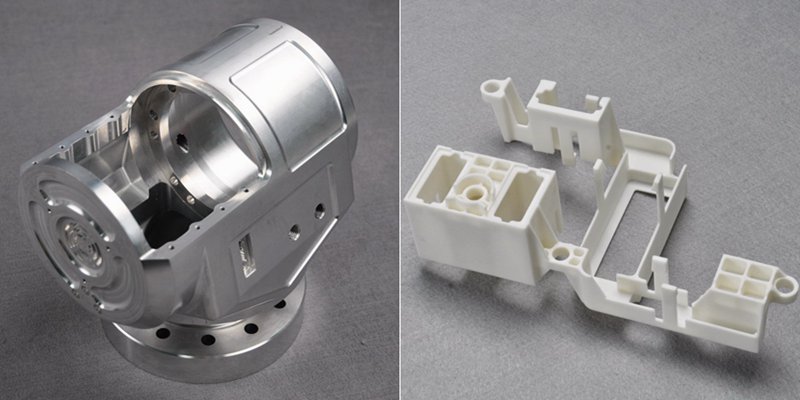
ステップターニングとテーパーターニング:その違いは?
Turning is a fundamental machining operation that has supported the manufacturing industry for centuries. It continues to evolve and is a core manufacturing technique to this day. This article will discuss two types of turning operations: step turning vs taper turning. We will explore the step process and taper turning process and explain their differences.Turning is essentially a cutting operation where a sharp cutting tool shapes a rotating workpiece by removing material from its surfa...

Machining Allowance Explained: Its Calculation And Matters
Machining allowance is a fundamental concept in manufacturing. It is a common engineering practice in CNC precision machining, ensuring dimensional accuracy, surface quality, and the production of reliable and functional components for a range of industries, including aerospace, defense, and medical. This article attempts to answer the question: what is machining allowance? We will take a deep dive into the concept of machining allowance and discuss why machinists leave machining allowanc...
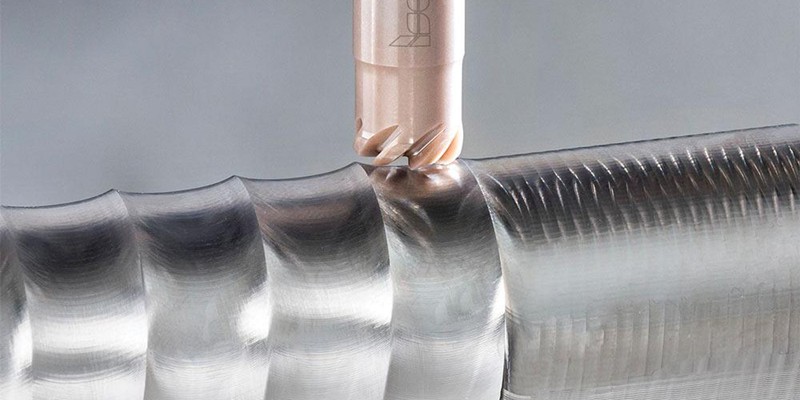
CNC加工のコスト:何が影響し、どのようにそれを保存するには?
CNCマシニングは、精密部品を作ったり、素晴らしいデザインを再現するために使われる技術です。CNCマシニングには、部品製造のスピードを上げるなど、多くの利点があります。また、コンピューターによって制御されるため、製造中の人的ミスを減らすこともできる。しかし、多くの人はそのコストの根拠を理解していないようだ。使用する機械や材料が価格に影響することもある。今日でも、多くの顧客がCNC加工のコスト計算に頭を悩ませている。CNCマシニングセンタを使用することで

 深セン洗星科技有限公司
深セン洗星科技有限公司