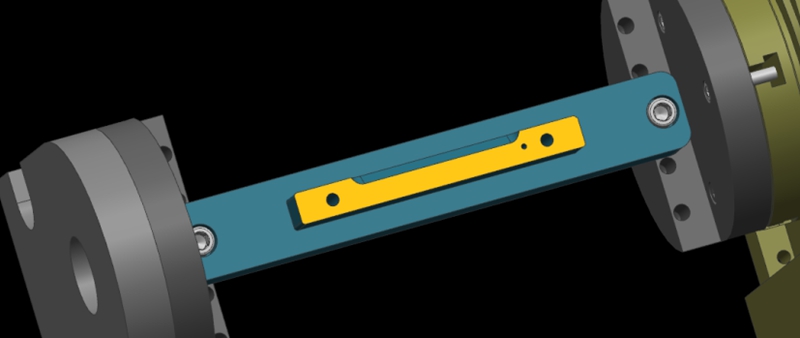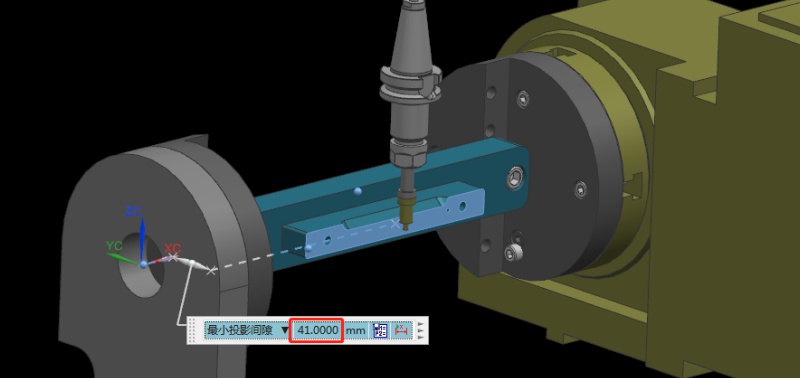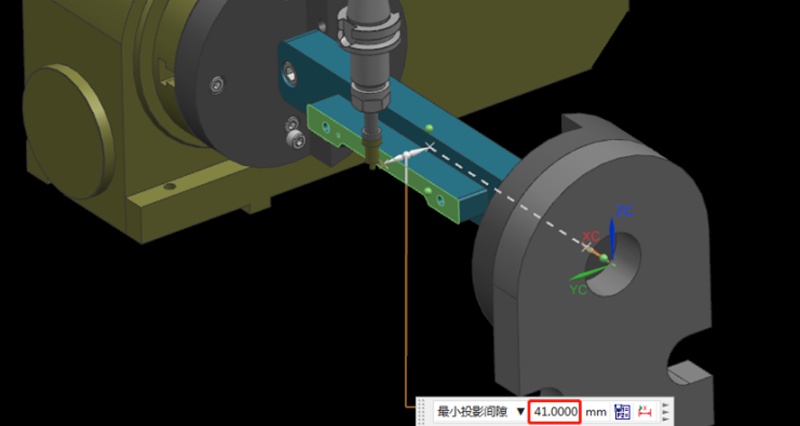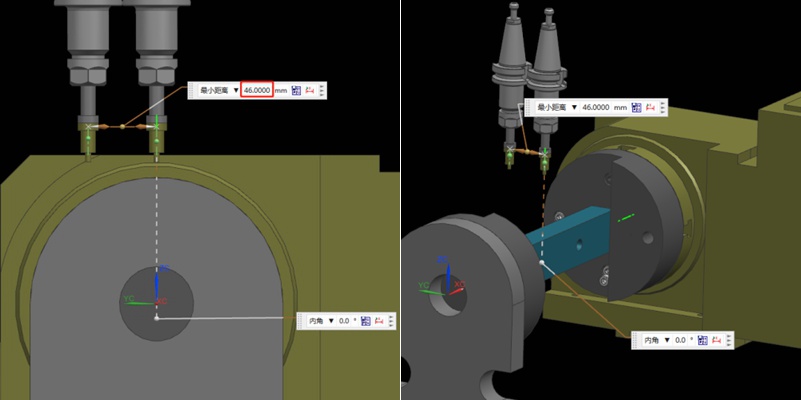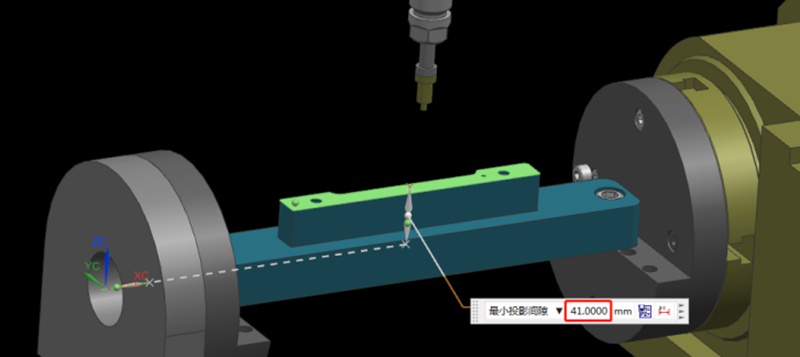Wie bestimmt man das Rotationszentrum eines Rotationskörpers beim Betrieb einer 4-Achsen-CNC-Maschine?
Empfehlungen
All You Need To Know Engineering Drawing And Its Elements
Drawing or painting a picture is a great technique to convey one’s thoughts. Within the broad concept of industrial design, engineering drawing or technical drawing is an essential skill for designers working with the production of real objects. Therefore, engineering drawing is arguably one of the fundamentals of engineering design that serves several critical purposes. It is a standard technical drawing carrying essential design information, a mode of communication between different eng...
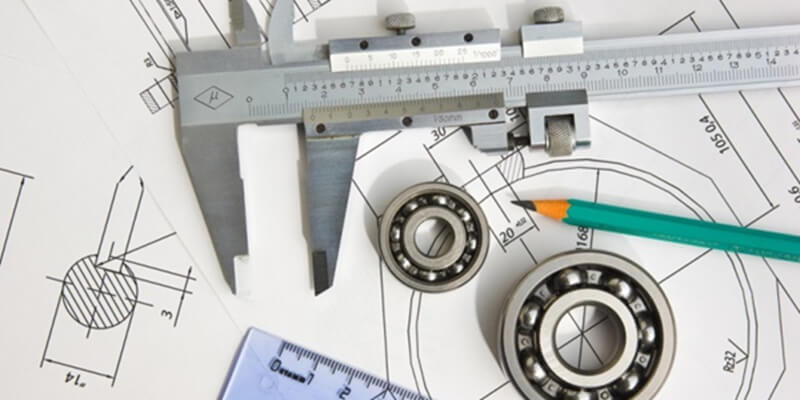
CNC Acrylic Machining: All You Need To Know Machined Acrylic Parts
Today we are going to look at the manufacturing processes of acrylic polymer or optical prototyping. It is one of the most widespread plastics all over the world and a prominent competitor to glass and polycarbonate. Due to the fact that acrylic parts are used in a lot of industry areas, it seems a good idea to look into its manufacturing processes, specifically CNC acrylic machining since that is the process that is present in almost any kind of acrylic production. In this article, we wi...

Types Of Milling Explained: Know All Milling Operations
Milling is inarguably the backbone of the manufacturing industry, playing a direct role in high-quality production in industries including aerospace, automotive, medical, and defense. Milling operations are highly versatile and capable of handling complex geometries with precision and speed. In this article, we will discuss the fundamentals of CNC milling and explain various milling operations, helping to choose the right milling type for your applications.Milling is a machining process t...
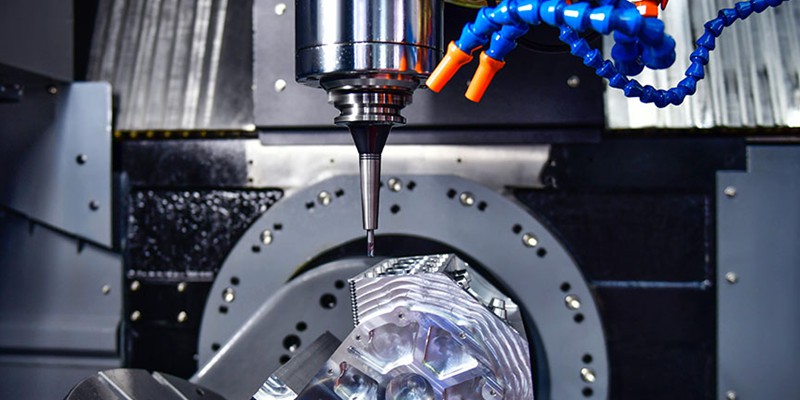
Presssitz-Toleranz: Definition, Praktiken und Berechnung
Die verarbeitende Industrie ist sehr präzisionsorientiert, und selbst geringste Abweichungen können zu großen Unterschieden in der Produktqualität, den Kosten und dem Nutzen führen. Dieser Artikel befasst sich mit dem Thema Presspassung, bei der wenige Mikrometer Abweichung das Kriterium für das Versagen eines Teils sind. Wir erklären, was Presspassung ist, welche Faktoren die Presspassungstoleranz beeinflussen, und stellen ein Beispiel für einen Presspassungsrechner vor. Außerdem geben wir Ihnen einige wichtige Tipps, die Sie bei der Konstruktion von Bauteilen für die Presspassung...
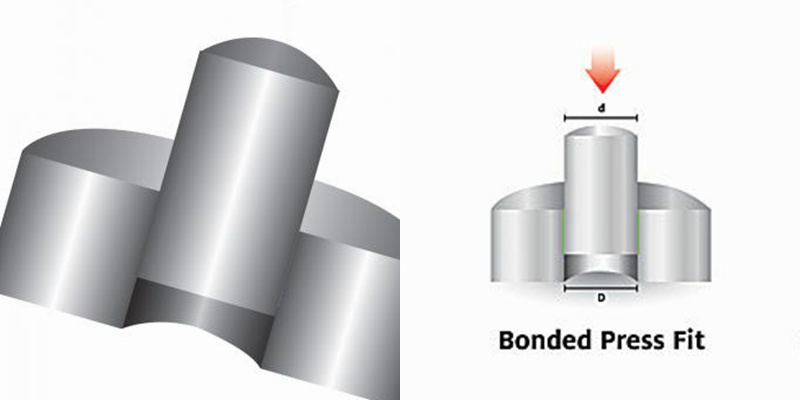
 ShenZhen Washxing Technology Co.,Ltd
ShenZhen Washxing Technology Co.,Ltd